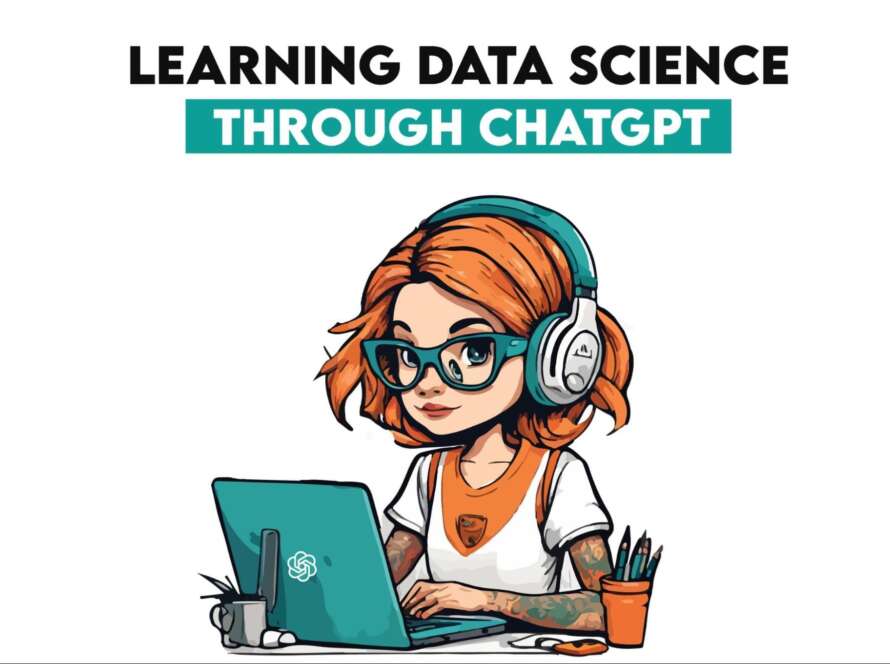[ad_1]
What is ShipStation?
ShipStation is a web-based shipping platform designed to streamline small parcel shipping and e-commerce fulfillment for businesses. This Software-as-a-Service (SaaS) solution boasts a comprehensive set of features that simplify the entire shipping process.
ShipStation integrates seamlessly with over 70 sales channels to provide businesses with a centralized dashboard for efficient order handling. The platform’s automation capabilities facilitate smooth workflows, allowing for order adjustments and inventory management based on specific criteria. Shipping processes are optimized through ShipStation’s access to multiple carriers, enabling users to select the best shipping rates and print labels effortlessly. The platform incorporates order verification to enhance accuracy, an essential element for improving customer service and satisfaction.
Branding is another key feature of ShipStation, that allows businesses to create a distinct identity. ShipStation enables users to brand tracking pages, returns portals, emails, shipping labels, and packing slips, reinforcing the company’s image throughout the customer experience.
The platform’s Inventory Management tools provide businesses with real-time insights into stock levels, reservation of inventory for specific orders, and alerts for low inventory.
What is ShipStation API?
ShipStation API (Application Programming Interface) is a set of rules and tools that allows different software applications to communicate and interact with ShipStation’s shipping and fulfillment platform. ShipStation provides an API that enables developers to integrate their own applications, systems, or third-party services with ShipStation, automating various aspects of the shipping and order fulfillment process.
The ShipStation API allows developers to access and manipulate data within the ShipStation platform programmatically. This includes functionalities related to order management, shipping, tracking, and inventory. With the API, businesses can customize their shipping workflows, sync data between ShipStation and other applications, and automate repetitive tasks, leading to increased efficiency and reduced manual intervention.
Common use cases for ShipStation API integration include:
- Order Import/Export: Automating the transfer of order data between an e-commerce platform and ShipStation.
- Shipping Label Generation: Automatically creating shipping labels and processing shipments directly from an external system.
- Tracking Information Retrieval: Retrieving real-time tracking information for orders to update customers.
- Inventory Management: Syncing inventory levels between ShipStation and an external inventory management system.
Popular ShipStation Integrations
ShipStation-QuickBooks Integration
ShipStation’s integration with QuickBooks Online offers a seamless solution for businesses looking to synchronize their shipping and order fulfillment processes with their accounting and financial management. Here are the key features of the ShipStation QuickBooks integration:
- Order Transmission:
- Shipped orders from ShipStation can be sent to QuickBooks Online as Sales Receipts or Invoices.
- Choose the Asset Account for recording Sales Receipts and automatically record Invoices to the Accounts Receivable Account.
- Order Number from ShipStation is stored in the Memo Field with an SS-prefix and a Unique OrderID.
- Store Selection:
- Select specific stores in ShipStation to transmit information to QuickBooks Online.
- Avoid duplicates by submitting orders through the Process Orders page in Settings > Integration > Integration Partners > QuickBooks Online.
- Product Mapping:
- Send products from orders to either map to or create new non-inventory product records within QuickBooks.
- Search QuickBooks Online by SKU for an existing record and handle various scenarios based on SKU matching.
- Customer Management:
- Send recipient information to create new customers in QuickBooks Online if they don’t exist.
- ShipStation identifies customers using the email on the associated order and updates existing records or creates new ones.
- Sales Tax Handling:
- Send Sales Tax information from shipped orders, matching it to one or more Tax Agencies previously configured in QuickBooks Online.
- Shipment Information:
- Populate shipment details into QuickBooks Online Sales Receipts or Invoices, including Ship Date, Tracking Number, Carrier, and Shipping charged at checkout.
ShipStation-Hubspot Integration
The ShipStation HubSpot Integration offers a comprehensive set of features, allowing businesses to seamlessly connect their shipping and order fulfillment processes with their HubSpot CRM. This integration enhances operational efficiency, reduces manual efforts, and ensures a consistent flow of accurate information between ShipStation and HubSpot. Some key features are,
1. Order Transmission:
- Seamlessly send shipped orders from ShipStation to HubSpot.
- Choose between Sales Receipts or Invoices to integrate with HubSpot.
- Record Sales Receipts to a specified Asset Account and Invoices to the Accounts Receivable Account.
- Order Identification:
- Utilize the Memo Field to store the Order Number from ShipStation.
- Sales Receipts and Invoices from ShipStation are uniquely identified with an SS-prefix followed by a Unique OrderID.
- Store Selection:
- Select specific stores in ShipStation to transmit information to HubSpot.
- Choose which stores will send data to HubSpot, offering flexibility and customization.
- Partial Packed Orders:
- Configure HubSpot integration to sync Partially Packed Orders from ShipStation.
- Maintain control over orders at different fulfillment stages.
- Product Mapping:
- Send products from orders to either map to or create new non-inventory product records within HubSpot.
- Efficiently manage and update product information between ShipStation and HubSpot.
- Customer Information:
- Send recipient information and create new customers in HubSpot based on order details.
- Automatically create new customer records if not found in HubSpot, ensuring a comprehensive customer database.
- Sales Tax Handling:
- Send Sales Tax information from shipped orders to HubSpot.
- Match Sales Tax to specific Tax Agencies configured in HubSpot for accurate financial tracking.
- Shipment Information:
- Populate detailed shipment information into HubSpot.
- Include crucial details like Ship Date, Tracking Number, Carrier, and Shipping charged at checkout.
- Branding Consistency:
- Maintain branding consistency across platforms.
- Customize tracking pages, returns portals, and communications sent to customers through HubSpot.
- Order Verification:
- Implement order verification in ShipStation to enhance accuracy during order processing.
- Scan items as they are added to orders, improving overall order fulfillment accuracy.
ShipStation-Monday Integration
ShipStation’s integration with Monday, formerly known as Dapulse, combines the efficiency of a project management tool with a powerful shipping and order fulfillment platform. The ShipStation Monday integration allows users to link shipping operations with project tasks effortlessly. Whether it’s tracking shipments, managing inventory, or updating shipping statuses, users can incorporate ShipStation functionalities directly into their Monday workflow. The Key Features of ShipStation Monday Integration are:
- Unified Workspace: Access to ShipStation features seamlessly within Monday’s unified project management workspace.
- Real-Time Shipping Updates: Real-time shipping updates directly integrated into the Monday project board.
- Task Integration: Streamlined task allocation and tracking, ensuring a synchronized workflow.
- Custom Workflow Apps: Monday’s code-free environment can be used to build custom workflow apps for shipping operations.
- Efficient Collaboration: Centralized project and shipping information for improved communication and coordination.
- Streamlined Project Progress: Project timelines can be adjusted based on the latest shipping updates.
- Task and Shipping Data Consolidation: Consolidated task and shipping data for a comprehensive overview and simplified data analysis by having all relevant information in one workspace.
- Enhanced Visibility and Decision-Making: Improved decision-making with enhanced visibility into both project and shipping dynamics.
ShipStation-Shopify Integration
With support for order and product imports, custom field data transfers, and customer-requested shipping services, the ShipStation Shopify integration ensures a streamlined and efficient shipping process for an online business.
Key features include:
- Shopify Fraud Assessment:
- Identify potential fraudulent orders by importing Shopify’s Fraud Risk Assessment into ShipStation.
- Utilize one of the order’s Custom Fields to display this assessment.
- Update Modified Shopify Orders:
- Stay up-to-date with changes made to Shopify orders post-import into ShipStation.
- Review and manage order modifications efficiently.
- Send Updates to Shopify Warehouse Location:
- Notify Shopify when a shipper changes an order’s warehouse location in ShipStation.
- Accurately deduct inventory from the correct warehouse, enhancing inventory management.
- Send ShipStation Rates to Shopify Checkout:
- Utilize Checkout Rates Options to send ShipStation rates directly to your store checkout on Shopify.
- Note: Requires Shopify Advanced plan or higher for Checkout Rate Options.
- Connects to Shopify’s Inventory Features:
- Display Shopify’s inventory stock count directly in ShipStation.
- Automatically reduce stock from the appropriate inventory location upon shipment updates.
- Processing Time:
- Import Shopify Processing Time (Ship By date) into ShipStation.
- View and utilize the Ship By date in Order Details, Order Grid, and Automation Rules.
- Supports Partial Shipping:
- Efficiently handle partial shipments for Shopify orders in ShipStation.
- Shipment updates to Shopify will only include products within the shipped order.
- Supports Shopify POS:
- Import Shopify Point of Sale (POS) orders into ShipStation.
- Ensure seamless integration for physical product orders requiring shipping.
Nanonets for ShipStation Integrations
Leveraging its robust API, Nanonets simplifies third-party integrations with ShipStation. This streamlines and automates the setup process, reducing manual efforts significantly. Nanonets not only boosts efficiency in configuring store functionalities but also ensures a seamlessly optimized eCommerce workflow.
Key to Nanonets is its real-time data synchronization, maintaining updated information across integrated apps and databases. This feature offers timely insights into business operations.
Nanonets facilitates the creation of workflows that perform in-app tasks, utilizing custom Language Model Modules (LLMs). These LLMs generate texts, post responses, and execute workflows, simplifying automation for users of diverse technical backgrounds.
Connectivity extends to various data sources like emails, support tickets, and customer databases. Nanonets adapts to unique business requirements, allowing users to train custom LLMs on specific data sources, enhancing contextual understanding.
A standout feature is Nanonets’ ability to create workflows and chatbots using custom LLMs. This empowers businesses to tailor automation strategies, providing a personalized and efficient customer interaction experience. Shopify merchants can leverage custom LLMs to build intelligent workflows that not only automate tasks but also engage customers in a human-like manner.
Take Away
ShipStation is a web-based shipping platform aimed at managing small parcel shipping and e-commerce fulfillment with its comprehensive features. Whether it’s efficient order handling, branding consistency, or real-time inventory insights, ShipStation excels. The ShipStation API empowers businesses, offering a set of rules and tools for seamless integration with various applications, automating shipping, tracking, and inventory processes. ShipStation’s integrations with third party tools like QuickBooks, HubSpot, Monday, and Shopify, extend its capabilities. These integrations enhance operational efficiency, provide real-time synchronization, and streamline workflows across different platforms. Nanonets simplifies these third party integrations with ShipStation.
[ad_2]
Source link