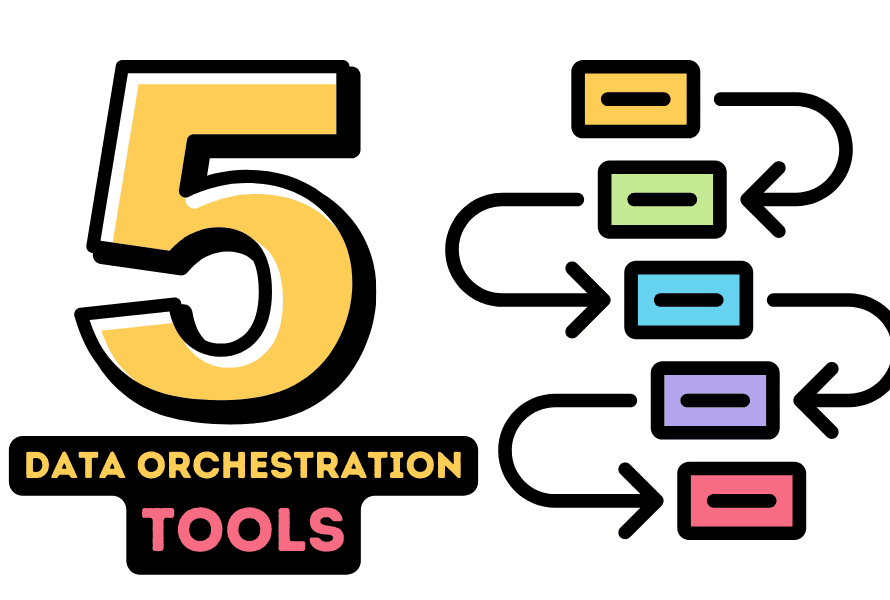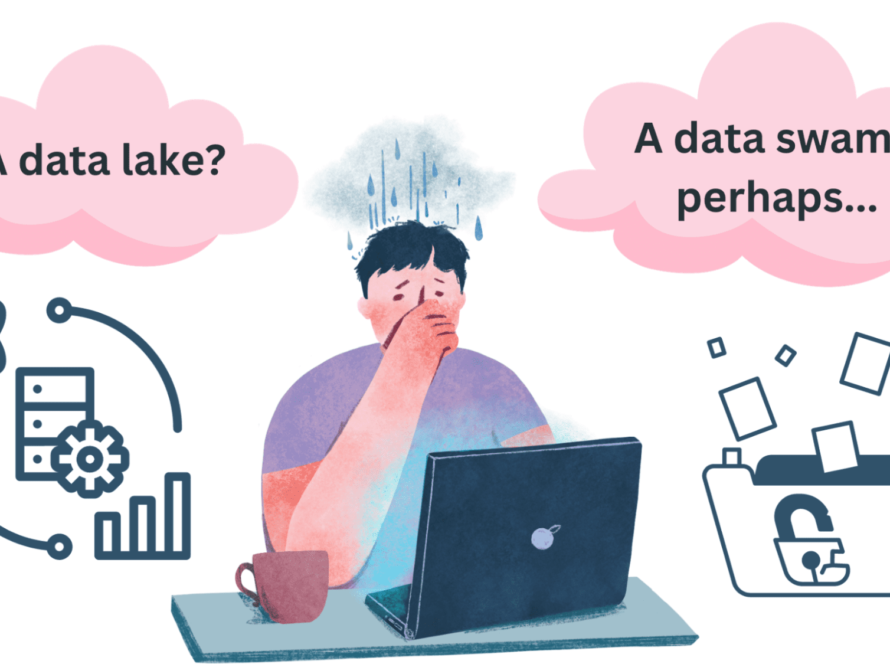[ad_1]
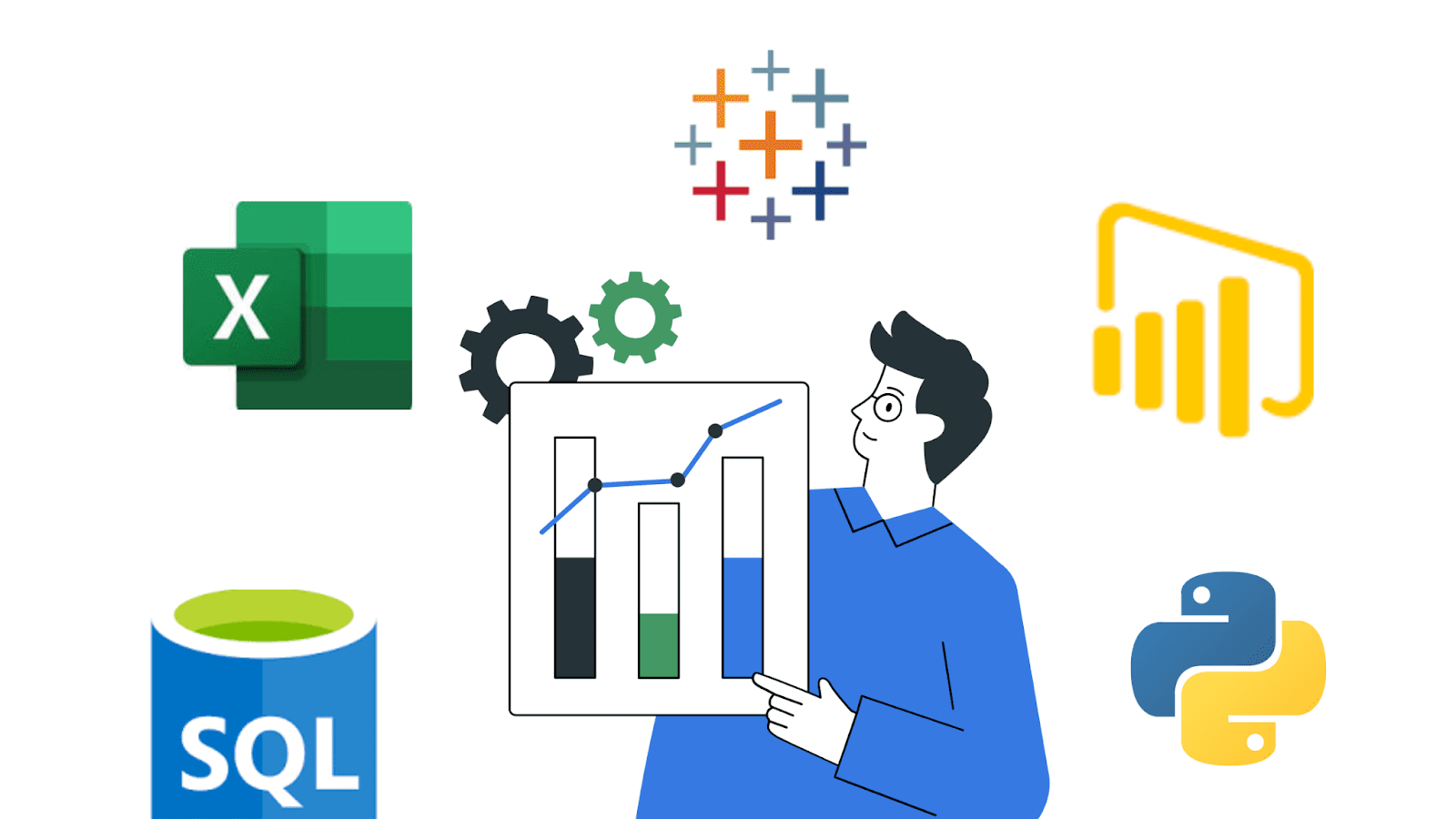
Image by Author
If you’re looking to break into data analytics, chances are you’ve already gone through several data analyst job listings. You’ve probably also seen several tools and programming languages listed in the required skill set: SQL, Excel, Power BI, Tableau, Python, and more.
Well, you can sign up for multiple courses to learn each of these skills. But wouldn’t it be much better if you could work your way through one comprehensive bootcamp that’ll help you learn all of these skills and also build out a project portfolio?
The completely free Data Analyst Bootcamp for Beginners by Alex the Analyst is what you are looking for to launch your career as a data analyst. In addition to learning SQL, Excel, Power BI, Tableau, and Python, you’ll also build projects, learn to draft your resume, and much more. Now let’s get right into the contents of this bootcamp.
Link: Data Analyst Bootcamp for Beginners (SQL, Tableau, Power BI, Python, Excel, Pandas, Projects, more)
The course first starts out with a general roadmap on how you can go about becoming a data analyst and then proceeds to cover each of the required tools in great detail, the first of them being SQL.
This SQL section of the tutorial is divided into three parts: Basics, Intermediate SQL, and Advanced SQL.
The Basic SQL section covers:
- Select + From statements
- Where statement
- Group by and Order by
The Intermediate SQL tutorial part covers the following:
- Inner and outer joins
- Unions
- Case statement
- Having clause
- Updating and deleting data
- Aliasing
- Partition by
The Advanced SQL section will teach you:
- Common Table Expressions (CTEs)
- Temp tables
- String functions
- Stored procedures
- Subqueries
The module wraps up with a couple of portfolio projects on data exploration and data cleaning using SQL.
As a data analyst, you shouldn’t be surprised if the whole of your work involves wrangling numbers in spreadsheets. After getting the hang of SQL fundamentals, which you can improve on through practice, you get to learning about Excel.
Almost all organizations use Excel or a similar spreadsheet tool, so learn how to work with them is very helpful.
The Excel section covers the following topics:
- Pivot tables
- Formulas
- XLOOKUP
- Conditional formatting
- Charts
- Cleaning data
As with the SQL section, you’ll get to work on a full-length project on analyzing data using Excel.
Now that you have a good hang of both SQL and Excel which should suffice for almost all basic data analysis, it’s time to move on to learning about BI tools.
The Tableau tutorial section starts with installing tableau and covers the following topics:
- Creating your first visualization
- Using calculated fields and bins
- Using joins
You’ll then work on a beginner-friendly project.
The section on Power BI walks you through using Microsoft Power BI for data analysis and visualization, starting from installing Power BI.
Here’s an overview of what this section covers:
- Creating your first visualization
- Using power query
- Creating and managing relationships
- Using DAX in Power BI
- Using drill down
- Conditional formatting and lists
- Popular visualizations in Power BI
As with the previous sections, you get to work on a guided project in this Power BI section as well.
Now that you’re familiar with most tools used in data analytics, it’s time to learn the most widely used programming language in data. Which is Python.
This section covers Python and data analysis with Pandas, with the chance to work on simple projects. The topics covered include: Python basics which include the fundamentals of Python and a couple of projects to apply what you’ve learned. You’ll then learn web scraping with Python.
The pandas tutorial covers the following topics:
- Reading files
- Filtering columns and rows
- Indexes
- Groupby and aggregate functions
- Merging data frames
- Creating visualizations with pandas
- Data cleaning
- Exploratory Data Analysis (EDA)
You can then work on two portfolio projects on working with APIs and web scraping.
At this point, you’ve learned all the skills that you need to become a data analyst and have also worked on projects to add to your portfolio. So what’s next? It’s applying for jobs, cracking interviews, and landing that job.
The final section of the data analyst bootcamp has helpful career advice to going about the job search process:
- How to creating a portfolio website
- How to create good data analyst resumes
- Tips on using LinkedIn to land a job
This is really helpful as very few courses cover this aspect of what you should do after you’ve learned the required skills and building projects.
I hope you found this comprehensive review of this bootcamp helpful. So what are you waiting for? Go ahead and start learning today.
Happy learning and coding!
Bala Priya C is a developer and technical writer from India. She likes working at the intersection of math, programming, data science, and content creation. Her areas of interest and expertise include DevOps, data science, and natural language processing. She enjoys reading, writing, coding, and coffee! Currently, she’s working on learning and sharing her knowledge with the developer community by authoring tutorials, how-to guides, opinion pieces, and more.
[ad_2]
Source link