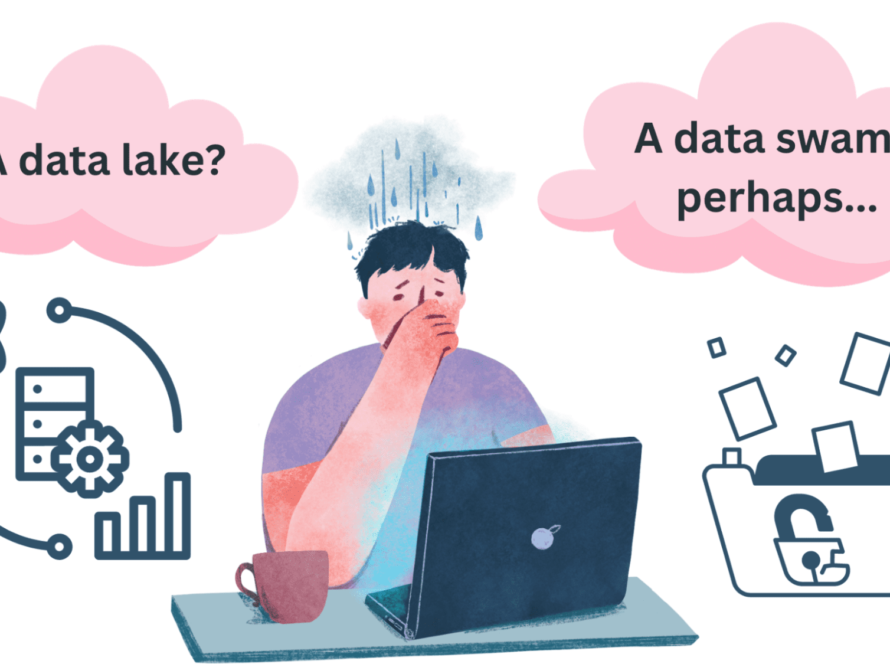[ad_1]
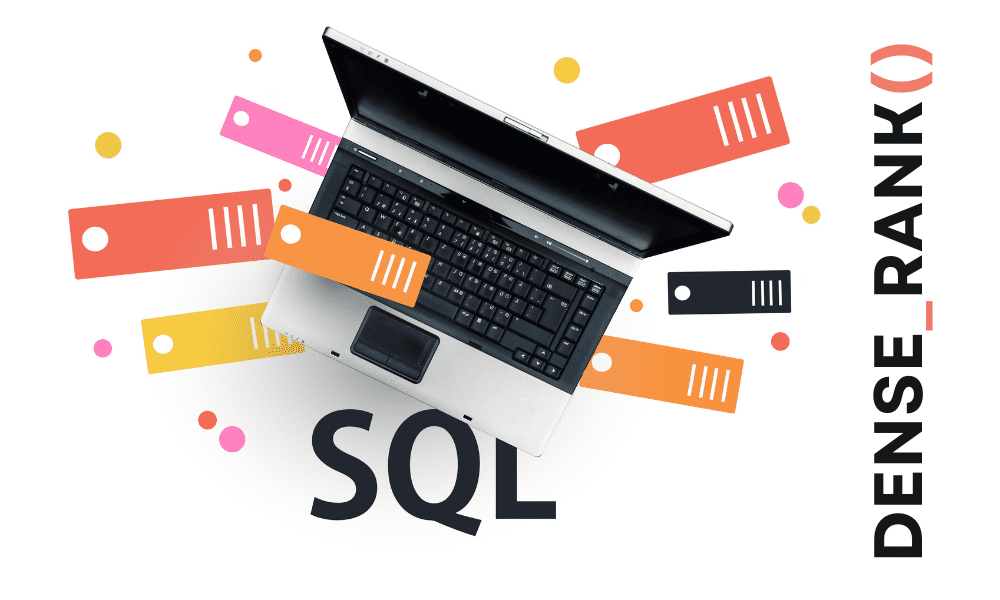
Image by Editor
In today’s data-driven world, SQL (Structured Query Language) stands as a cornerstone for managing and manipulating database systems. A core component of SQL’s power and flexibility lies in its window functions, a category of functions that perform calculations across sets of rows related to the current row.
Imagine you’re looking at your data through a sliding window, and based on the position and size of this window, you perform calculations or transformations on your data. That’s essentially what SQL window functions do. They handle tasks like computation of running totals, averages, or rankings, which are challenging to perform using standard SQL commands.
One of the most robust tools in the window functions toolbox is the ranking function, specifically the DENSE_RANK() function. This function is a godsend for data analysts, allowing us to rank different rows of data without any gaps. Whether you’re diving into sales figures, website traffic data, or even a simple list of student test scores, DENSE_RANK() is indispensable.
In this article, we’ll delve into the inner workings of DENSE_RANK(), juxtaposing it with its close siblings RANK() and ROW_NUMBER(), and showcasing how to avoid common pitfalls that might trip you up in your SQL journey. Ready to level up your data analysis skills? Let’s dive in.
Ranking functions in SQL are a subset of window functions that assign a unique rank to each row within a result set. These rank values correspond to a specific order, determined by the ORDER BY clause within the function. Ranking functions are a mainstay of SQL, used extensively in data analysis for diverse tasks, such as finding the top salesperson, identifying the best-performing web page, or determining the highest grossing film for a particular year.
There are three principal ranking functions in SQL, namely RANK(), ROW_NUMBER(), and DENSE_RANK(). Each of these functions operates slightly differently, but they all serve the common purpose of ranking data based on specified conditions. RANK() and DENSE_RANK() functions have similar behavior in that they assign the same rank to rows with identical values. The crucial difference lies in how they handle the subsequent rank. RANK() skips the next rank whereas DENSE_RANK() does not.
On the other hand, the ROW_NUMBER() function assigns a unique row number to each row disregarding whether the order by column values are identical. While RANK(), DENSE_RANK(), and ROW_NUMBER() might seem interchangeable at a glance, understanding their nuances is pivotal to effective data analysis in SQL. The choice between these functions can significantly impact your results and the insights derived from your data.
DENSE_RANK() is a potent ranking function in SQL that assigns a unique rank value within a specified partition. In crux, DENSE_RANK() gives non-gap rankings for your data, meaning each unique value is given a distinct rank, and identical values receive the same rank. Unlike its counterpart RANK(), DENSE_RANK() does not skip any ranks if there is a tie between the values.
To break it down, let’s visualize a scenario where you have a dataset of student scores, and three students have secured the same score, say, 85 marks. Using RANK(), all three students will receive a rank of 1, but the next best score will be ranked 4, skipping ranks 2 and 3. However, DENSE_RANK() handles this differently. It will assign a rank of 1 to all three students, and the next best score will receive a rank of 2, ensuring there is no gap in the ranking.
So, when should one use DENSE_RANK()? It’s particularly handy in scenarios where you require continuous ranking without any gaps. Consider a use case where you need to award the top three performers. If you have ties in your data, using RANK() might lead you to miss out on awarding a deserving candidate. That’s when DENSE_RANK() comes to the rescue, ensuring all top scorers get their due recognition, and the ranks are not skipped.
Understanding the differences between DENSE_RANK(), RANK(), and ROW_NUMBER() is essential for efficient data analysis in SQL. All three functions are powerful in their right, but their subtle differences can significantly impact the outcome of your data analysis.
Let’s start with RANK(). This function assigns a unique rank to each distinct value within a data set, with the same rank assigned to identical values. However, when RANK() encounters a tie (identical values), it skips the next rank(s) in the sequence. For instance, if you have three products with the same sales figures, RANK() will assign the same rank to each of these products but will then skip the next rank. This means that if these three products are the best-selling products, they will all be assigned rank 1, but the next best-selling product will be assigned rank 4, not rank 2.
Next, let’s consider DENSE_RANK(). Similar to RANK(), DENSE_RANK() assigns the same rank to identical values, but it does not skip any ranks. Using the previous example, with DENSE_RANK(), the three best-selling products would still be assigned rank 1, but the next best-selling product would be assigned rank 2, not rank 4.
Finally, ROW_NUMBER() takes a different approach. It assigns a unique rank to every row, regardless of whether the values are identical. This means even if three products have the same sales figures, ROW_NUMBER() will assign a unique number to each, making it perfect for situations where you need to assign a distinct identifier to each row.
The syntax of DENSE_RANK() is straightforward. It’s used in conjunction with the OVER() clause, partitioning the data before assigning ranks. The syntax is as follows: DENSE_RANK() OVER (ORDER BY column). Here, column refers to the column by which you want to rank your data. Let’s consider an example where we have a table named Sales with columns SalesPerson and SalesFigures. To rank the salespeople by their sales figures, we would use the DENSE_RANK() function as follows: DENSE_RANK() OVER (ORDER BY SalesFigures DESC). This SQL query will rank the salespeople from highest to lowest based on their sales figures.
Using DENSE_RANK() in conjunction with PARTITION BY can be particularly insightful. For instance, if you want to rank salespeople within each region, you can partition your data by Region and then rank within each partition. The syntax for this would be DENSE_RANK() OVER (PARTITION BY Region ORDER BY SalesFigures DESC). This way, you are not just getting a comprehensive ranking but also a nuanced understanding of performance within each region.
Apple SQL Question: Find the Top Sales Performers for Each Sales Date
Table: sales_data
+------------+-----------+------------+
|employee_id | sales_date| total_sales|
+------------+-----------+------------+
|101 |2024-01-01 |500 |
|102 |2024-01-01 |700 |
|103 |2024-01-01 |600 |
|101 |2024-01-02 |800 |
|102 |2024-01-02 |750 |
|103 |2024-01-02 |900 |
|101 |2024-01-03 |600 |
|102 |2024-01-03 |850 |
|103 |2024-01-03 |700 |
+------------+-----------+------------+
Output
+------------+-----------+------------+
|employee_id | sales_date| total_sales|
+------------+-----------+------------+
|101 |2024-01-01 |800 |
|103 |2024-01-02 |900 |
|102 |2024-01-03 |850 |
+------------+-----------+------------+
Apple Top Sales Performer Solution
Step 1: Understand the Data
First, let’s understand the data in the sales_data table. It has three columns: employee_id, sales_date, and total_sales. This table represents sales data with information about the employee, the date of the sale, and the total sales amount.
Step 2: Analyze the DENSE_RANK() Function
The query uses the DENSE_RANK() window function to rank employees based on their total sales within each sales date partition. DENSE_RANK() is used to assign a rank to each row within the partition of sales_date, with the ordering based on total_sales in descending order.
Step 3: Break Down the Query Structure
Now, let’s break down the structure of the query:
SELECT
employee_id,
sales_date,
total_sales
FROM
(
SELECT
employee_id,
sales_date,
total_sales,
DENSE_RANK() OVER (
PARTITION BY sales_date
ORDER BY
total_sales DESC
) AS sales_rank
FROM
sales_data
) ranked_sales
WHERE
sales_rank = 1;
- SELECT Clause: This specifies the columns that will be included in the final result. In this case, it’s employee_id, sales_date, and total_sales.
- FROM Clause: This is where the actual data comes from. It includes a subquery (enclosed in parentheses) that selects columns from the sales_data table and adds a calculated column using DENSE_RANK().
- DENSE_RANK() Function: This function is used within the subquery to assign a rank to each row based on the total_sales column, and it is partitioned by sales_date. This means that the ranking is done separately for each sales date.
- WHERE Clause: This filters the results to include only rows where the sales_rank is equal to 1. This ensures that only the top sales performer for each sales date is included in the final result.
Step 4: Execute the Query
When you execute this query, it will produce a result set that includes the employee_id, sales_date, and total_sales for the top sales performer on each sales date.
Step 5: Review the Output
The final output table, named top_performers, will contain the desired information: the top sales performer for each sales date, based on the DENSE_RANK() calculation
Google SQL Question: Find, for Each Product, the Customer Who Provided the Highest Review Score
Table: product_reviews
+------------+-----------+-------------+-------------------------------+
|customer_id | product_id| review_date | review_score | helpful_votes |
+------------+-----------+-------------+--------------+----------------+
|301 |101 |2024-04-01 |4.5 | 12 |
|302 |102 |2024-04-01 |3.8 | 8 |
|303 |103 |2024-04-01 |4.2 | 10 |
|301 |101 |2024-04-02 |4.8 | 15 |
|302 |102 |2024-04-02 |3.5 | 7 |
|303 |103 |2024-04-02 |4.0 | 11 |
|301 |101 |2024-04-03 |4.2 | 13 |
|302 |102 |2024-04-03 |4.0 | 10 |
|303 |103 |2024-04-03 |4.5 | 14 |
+------------+-----------+-------------+--------------+----------------+
Output
+------------+-----------+-------------+--------------+----------------+
|customer_id | product_id| review_date | review_score | helpful_votes |
+------------+-----------+-------------+--------------+----------------+
|301 |101 |2024-04-01 |4.5 | 12 |
|301 |101 |2024-04-02 |4.8 | 15 |
|303 |103 |2024-04-03 |4.5 | 14 |
+------------+-----------+-------------+--------------+----------------+
Google Highest Review Score Solution
Step 1: Understand the Data
The product_reviews table contains information about customer reviews for various products. It includes columns such as customer_id, product_id, review_date, review_score, and helpful_votes. This table represents data related to customer reviews, with details about the customer, the product being reviewed, the date of the review, the review score, and the number of helpful votes received.
Step 2: Analyze the DENSE_RANK() Function
In this query, the DENSE_RANK() window function is utilized to rank rows within each partition defined by product_id and review_date. The ranking is determined based on two criteria: review_score in descending order and helpful_votes in descending order. This means that rows with higher review scores and a greater number of helpful votes will be assigned lower ranks.
Step 3: Break Down the Query Structure
Now, let’s break down the structure of the query:
SELECT
customer_id,
product_id,
review_date,
review_score,
helpful_votes
FROM
(
SELECT
customer_id,
product_id,
review_date,
review_score,
helpful_votes,
DENSE_RANK() OVER (
PARTITION BY product_id,
review_date
ORDER BY
review_score DESC,
helpful_votes DESC
) AS rank_within_product
FROM
product_reviews
) ranked_reviews
WHERE
rank_within_product = 1;
- SELECT Clause: Specifies the columns that will be included in the final result. It includes customer_id, product_id, review_date, review_score, and helpful_votes.
- FROM Clause: This part includes a subquery (enclosed in parentheses) that selects columns from the product_reviews table and adds a calculated column using DENSE_RANK(). The calculation is performed over a partition defined by product_id and review_date, and the ranking is based on both review_score and helpful_votes in descending order.
- DENSE_RANK() Function: This function is applied within the subquery to assign a rank to each row based on the specified criteria. The ranking is done separately for each combination of product_id and review_date.
- WHERE Clause: Filters the results to include only rows where the rank_within_product is equal to 1. This ensures that only the top-ranked row for each product on each review date is included in the final result.
Step 4: Execute the Query
Executing this query will produce a result set containing the desired information: customer_id, product_id, review_date, review_score, and helpful_votes for the top-ranked review based on both review score and helpful votes within each product and review date combination.
Step 5: Review the Output
The final output table, named top_reviewers, will display the top-ranked reviews for each product on each review date, considering both the review score and the number of helpful votes.
While DENSE_RANK() is a highly useful function in SQL, it’s not uncommon for analysts, especially those new to SQL, to make mistakes when using it. Let’s take a closer look at some of these common errors and how to avoid them.
One common mistake is misunderstanding how DENSE_RANK() handles null values. Unlike some SQL functions, DENSE_RANK() treats all NULLs as identical. This means that if you are ranking data where some values are NULL, DENSE_RANK() will assign the same rank to all NULL values. Be mindful of this when working with datasets that contain NULL values, and consider replacing NULLs with a value that represents their meaning in your context, or excluding them depending on your specific requirements.
Another frequent error is overlooking the importance of partitioning when using DENSE_RANK(). The `PARTITION BY` clause allows you to divide your data into distinct segments and perform the ranking within these partitions. Neglecting to use `PARTITION BY` can lead to erroneous results, particularly when you want ranks to restart for different categories or groups.
Related to this is the improper use of the ORDER BY clause with DENSE_RANK(). DENSE_RANK() assigns ranks in ascending order by default, meaning the smallest value gets the rank of 1. If you need the ranking to be in descending order, you must include the `DESC` keyword in your ORDER BY clause. Failure to do so will produce rankings that might not align with your expectations.
Lastly, some analysts mistakenly use DENSE_RANK() where ROW_NUMBER() or RANK() might be more appropriate, and vice versa. As we have discussed, all three of these functions have unique behaviors. Understanding these nuances and selecting the correct function for your specific use-case is critical to conducting accurate and effective data analysis.
How Mastering DENSE_RANK() Enhances Efficient Data Analysis in SQL
Mastering the use of DENSE_RANK() can significantly enhance the efficiency of data analysis in SQL, particularly where rankings and comparisons are involved. This function offers a nuanced approach to ranking, one that maintains a continuity in the ranking scale by assigning the same rank to identical values without skipping any rank numbers.
This is particularly helpful in analyzing large datasets, where data points can often share identical values. For instance, in a sales dataset, multiple salespeople may have achieved the same sales figures. DENSE_RANK() enables a fair ranking, where each of these salespeople are assigned the same rank. Additionally, the use of DENSE_RANK() in conjunction with `PARTITION BY` allows for focused, category-specific analysis.
This function’s application becomes even more potent when dealing with null values. Instead of excluding these from the ranking process, DENSE_RANK() treats all nulls as identical and assigns them the same ranking. This ensures that even though the exact values might be missing, the data points are not ignored, thereby providing a more comprehensive analysis.
To enhance your SQL skills, we recommend practicing online on platforms such as BigTechInterviews, Leetcode, or similar sites.
What does DENSE_RANK() do in SQL?
DENSE_RANK() is a SQL window function that assigns ranks to rows of data based on a specified column. It handles ties by giving them the same rank without leaving any gaps in the ranking sequence.
What is the difference between RANK(), ROW_NUMBER(), and DENSE_RANK() in SQL?
RANK() and ROW_NUMBER() assign ranks to data, but they handle ties differently. RANK() leaves gaps in ranking for tied data, while ROW_NUMBER() assigns a unique number to each row without considering ties. On the other hand, DENSE_RANK() assigns identical ranks to tied data points without any gaps.
How to use DENSE_RANK() in the WHERE clause in SQL?
DENSE_RANK() is a window function and cannot be directly used in the WHERE clause. Instead, it can be used in combination with other functions like ROW_NUMBER() or RANK(), which can then be used in the WHERE clause to filter data based on rank.
Can DENSE_RANK() be used without PARTITION BY?
No, specifying PARTITION BY is crucial for the proper functioning of DENSE_RANK(). Without it, all data would be treated as one group, leading to inaccurate and meaningless ranking. Mastering the use of DENSE_RANK() in SQL can significantly enhance your data analysis skills.
What is the difference between RANK() and DENSE_RANK()?
The main distinction between RANK() and DENSE_RANK() lies in how they handle ties. While RANK() leaves gaps in ranking for tied data, DENSE_RANK() assigns identical ranks to tied data points without any gaps. Additionally, RANK() always increments the rank number by 1 for each new row, whereas DENSE_RANK() maintains a continuous ranking.
John Hughes was a previous Data Analyst at Uber turned founder of SQL learning platform called BigTechInterviews (BTI). He is passionate about learning new programming languages and helping candidates gain the confidence and skills to pass their technical interviews. He calls Denver, CO home.
[ad_2]
Source link