[ad_1]
AI-based document processing is transforming the way businesses handle paperwork. It is overhauling traditional data entry, approval systems, and document management.
As per a Smartsheet study, workers spend over a quarter of their week on mundane tasks like data management. Most of us can relate to the frustration of sifting through complex documents, manually extracting data, or struggling with clunky document management systems.

Don’t settle for manual data entry and slow processing!
Stop wasting hours on manual data entry. Nanonets’ AI-powered platform accurately extracts data from any document format, saving you time and effort. Focus on what matters most while Nanonets handles the rest!
AI’s advancements in areas such as self-driving vehicles and protein structure predictions show that it is intelligent enough to handle intricate tasks like document processing in the business world.
Let’s explore how AI-based document processing, also known as Intelligent Document Processing (IDP), can help us manage documents more efficiently.
What is AI document processing?
AI-based document processing uses Machine Language (ML), Natural Language Processing (NLP), and Optical Character Recognition (OCR) to automate data extraction, categorization, and validation from documents.
AI document processing tools can identify and comprehend the context and meaning of content in various formats, such as PDFs, emails, and scanned images. It minimizes manual intervention, reduces errors, and improves processing time.
A glimpse into how Nanonets combines AI, OCR, and workflow automation to optimize document processing end-to-end.
Robotic Process Automation (RPA) also plays a critical support role in document processing. RPA streamlines business processes by integrating AI-extracted text and data into existing systems, chaining tasks together, and routing exceptions. Through automation of workflows, systems integration, and reporting capabilities, RPA handles essential background functions — taking document processing to the next level of efficiency and performance when combined with AI tools.
While AI document processing is a general term encompassing various AI technologies used for document processing, it’s worth mentioning Google Document AI as a specific product offering in this space. Google Document AI is part of the Google Cloud AI and Machine Learning suite, designed to help organizations efficiently process and extract insights from documents at scale.
The evolution of IDP
IDP has come a long way since the early days of OCR. While OCR focuses on converting character images into machine-encoded text, modern IDP solutions incorporate advanced AI capabilities like NLP, Computer Vision, and deep learning to understand the context and meaning of the content.
.png)
One of the key milestones in IDP’s evolution was the development of deep learning techniques like Convolutional Neural Networks (CNNs) and Recurrent Neural Networks (RNNs). These techniques have greatly improved the accuracy of document classification and data extraction, particularly for complex and variable document layouts.
This evolution has enabled IDP to process a wide variety of documents, including structured, semi-structured, and unstructured formats. It can handle complex layouts, different languages, and even handwritten text.
How does AI-based document processing work?
In a 2018 survey, it was revealed that treasury teams at US and European brands spend nearly 4,812 hours every year on spreadsheets for managing cash, payments, and accounting tasks. Much of this time may be taken up by manual data entry, verification, and error correction.
AI document processing ROI calculator
Nanonets PRO plan cost = $999/month
In case the number of pages goes beyond 10,000 in a month, an extra fee of $0.1 will be charged for each additional page.
- This ROI calculation focuses solely on document processing-related costs and does not consider the costs of other tools or processes that may be in use.
- The calculation is simplified and excludes additional expenses such as supplies, storage, and potential processing delays.
- This calculation does not reflect the potential for increased revenue from reallocating employee time to higher-value tasks.
- Calculations are based on Nanonets’ PRO plan, compared to the cost of manual processing.
- The total cost after implementing Nanonets includes the Nanonets subscription cost, additional cost per page (if applicable), and the wages of one clerk to manage the system. This assumption may not accurately represent the situation for all businesses, especially larger ones with more complex document processing needs.
- By automating document processing, employees can focus on more meaningful and strategic work, improving job satisfaction and productivity. This benefit is not explicitly quantified in the ROI calculation.
- Consideration of larger ROI benefits from factors not included in this calculation is suggested.
- Nanonets offers a pay-as-you-go model suitable for smaller businesses or lower document volumes, with the first 500 pages free, followed by a charge of $0.3 per page.
Notes and assumptions (click to expand)
The potential ROI from automating document processing is huge, as the calculator shows. And it’s not just one team that benefits. HR, purchasing, and other teams spend hours manually processing documents. By automating these workflows, companies can free up employees’ time for more important work.
IDP typically involves six steps — document capture, pre-processing, classification, extraction, validation, and post-processing. Let’s explore how AI document processing works.
1. Document capture
This involves gathering documents from multiple sources, including digital ones like email inboxes, cloud storage platforms such as Google Drive, third-party applications, and even physical documents that require scanning.
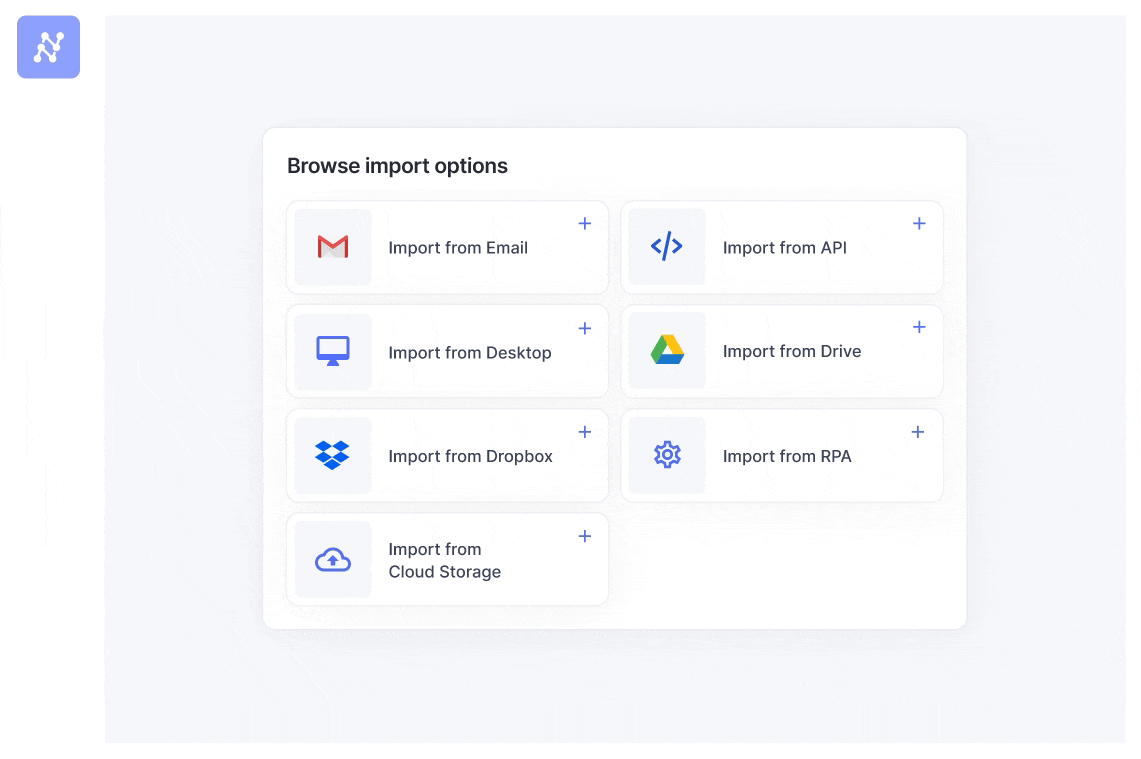
A robust tool should support API calls, Zapier integration, multiple formats (such as PDF, JPEG, PNG, TIFF), and even multi-page documents. This ensures that all necessary text is collected regardless of source or format.
2. Pre-processing
Once the documents are captured, they undergo pre-processing to prepare them for extraction. This may include techniques like image denoising, binarization, skew correction, and border removal. This involves cleaning up noisy data, removing irrelevant information, and converting the documents into a format suitable for extraction.
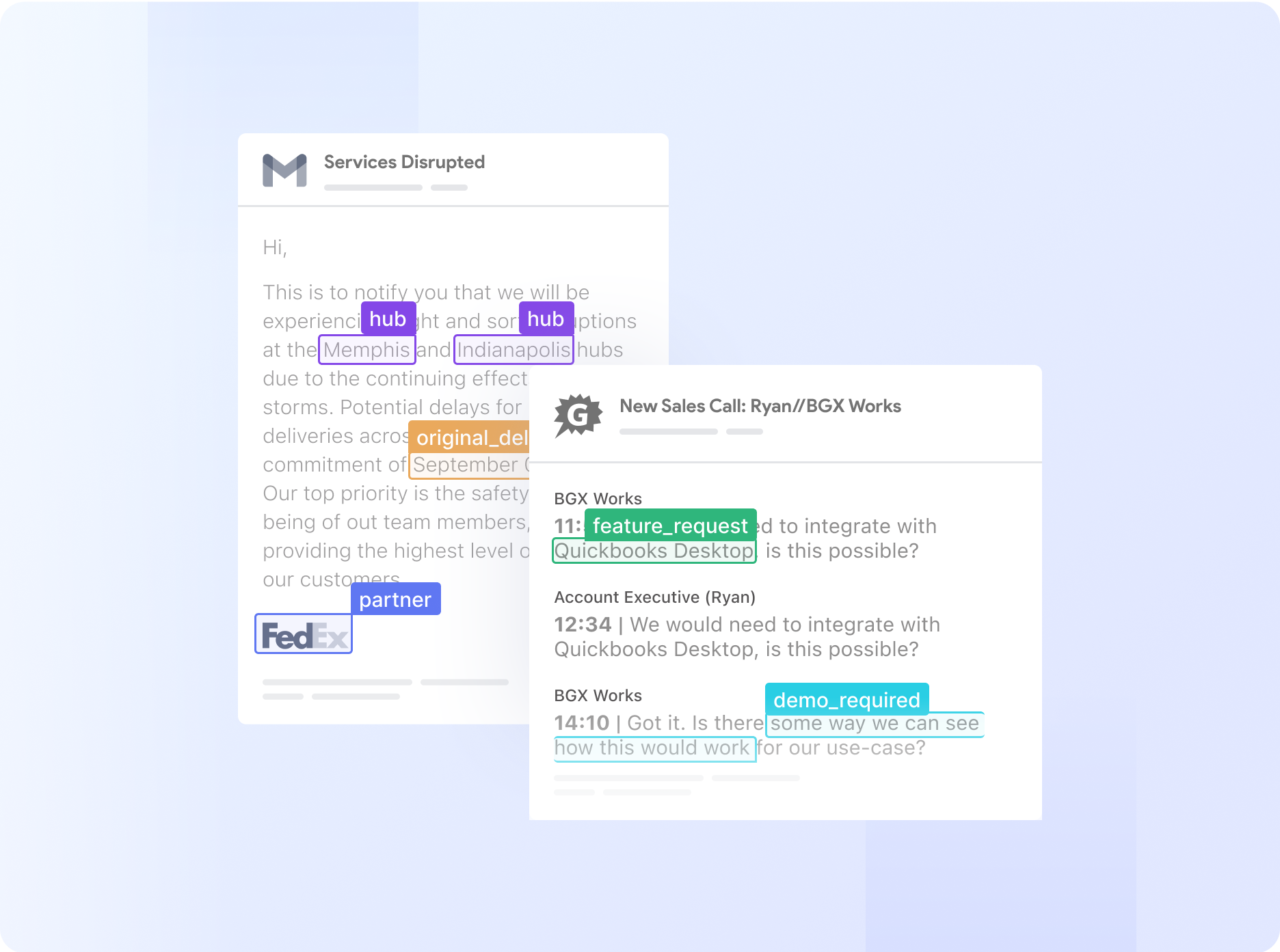
For instance, if you upload invoices or purchase orders in bulk, the AI tool will let you predetermine the fields you want to extract, like vendor name, invoice date, and total amount. This helps ensure the data is extracted and organized according to your needs.

ROI is too high to even quantify!
“Our business grew 5x in last 4 years, to process invoices manually would mean a 5x increase in staff, this was neither cost effective or a scalable way to grow. Nanonets helped us avoid such an increase in staff. Our previous process used to take six hours a day to run. With Nanonets, it now takes 10 minutes to run everything. I found Nanonets very easy to integrate, the APIs are very easy to use.” ~ David Giovanni, CEO at
Ascend Properties.
3. Document classification
IDP solutions use AI techniques, such as NLP and ML, to classify documents based on their content and layout. This helps route documents to the appropriate downstream processes and extract relevant information based on the document type.
IDP identifies and extracts the required text from the documents in the extraction phase. The tool gets smarter and quicker with each use as it learns from the data it pulls and manual interventions.

This makes it easier for the tools to handle structured and unstructured documents. Preset conditions can be used to locate and extract information swiftly for structured documents like forms, where data takes a consistent shape.
For unstructured documents like emails or contracts, where text and data placements can vary, the AI tool uses NLP to understand the context and semantics of the content, allowing it to identify and extract the necessary data effectively.
5. Validation
The extracted data is then checked for accuracy by the AI tool. It cross-checks the output with pre-set rules or patterns to ensure correctness. If there are any discrepancies or potential errors, the tool will flag these for human review.
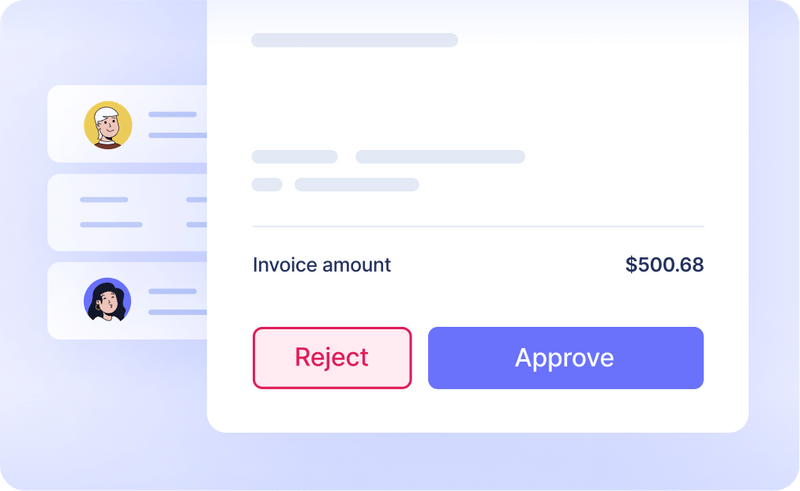
Moreover, multi-stage approvals and task assignment features can be set up. This will reduce the time spent on manual checks and follow-ups and avoid delays in acting on the document.
IDP solutions may also enrich the data by linking it with additional information from other sources, such as customer databases or product catalogs.
6. Post-processing
This stage involves distributing the validated data to the respective departments or systems. It could be exporting the data to your ERP or CRM system or updating your databases. It can also involve converting the data to a format other applications or stakeholders can readily use.
.png)
For instance, the validated data can be used to update an accounting system, trigger payments, or feed into the ERP or reporting system for further analysis and decision-making.
Automating this process eliminates the need for manually keying in data, reducing the chance of errors and saving time. Lastly, this workflow makes it easier to create an audit trail, ensuring that your business remains compliant and maintains a clean record of all data processing activities.
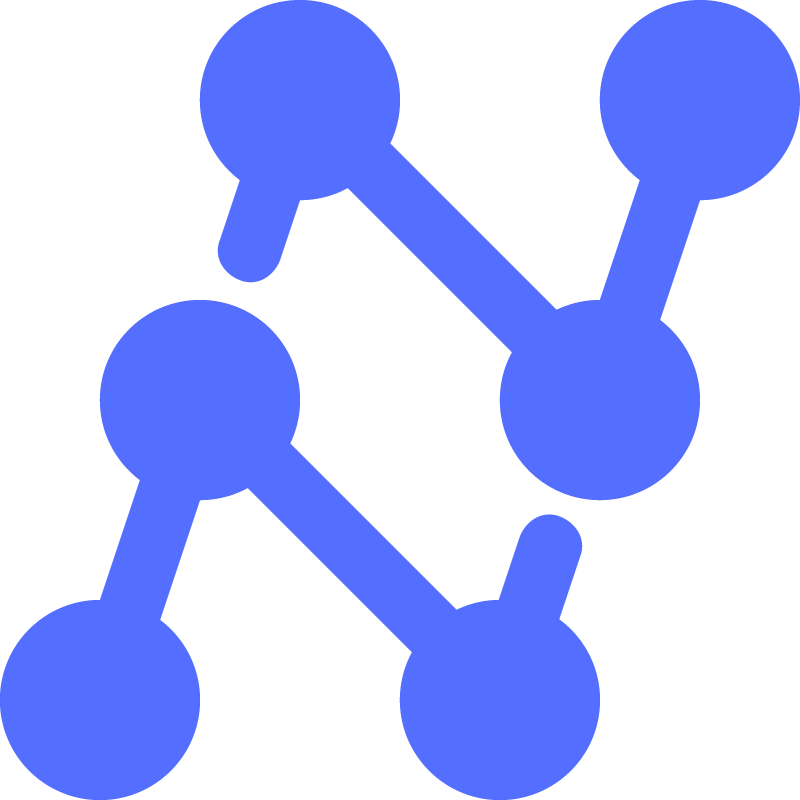
→
Seamless data flow is just a step away.
Connect with over 5,000 apps via Zapier, APIs, and webhooks and automatically route extracted document data to your business apps, eliminating manual data entry—no coding required.
Do you want your support team to sort through claim forms while customers wait manually? Or your HR team to spend hours manually processing resumes when they could be focusing on hiring or retention?
Do you often find yourself dealing with late payment penalties, biases in data input, constantly chasing colleagues for approvals, and wasting time fixing errors? These are all common problems that arise from inefficient document processing.
AI document processing solutions for workflow challenges
| Challenge | Action |
|---|---|
| Data Inaccuracy | Eliminates errors through precise machine learning-driven extraction. |
| High Volumes of Data | Rapidly digests bulk documents, effortlessly scaling with business expansion. |
| Compliance Failure | Automates compliance measures, maintaining strict adherence to regulations. |
| Unstructured Data | Deciphers and accurately extracts data from diverse formats using advanced AI. |
| Existing Systems Integration | Fluidly integrates and syncs data with existing systems, ensuring smooth transitions. |
| Multiple Languages | Breaks language barriers, processing documents in various languages with ease. |
| Limited Visibility | Grants real-time monitoring and control for swift issue identification and resolution. |
The good news is that incorporating AI in document processing is changing the game. It’s helping businesses tackle these problems effectively.
Automate document processing workflows end-to-end!
Tackle the most common document processing challenges head-on. From handling unstructured data to ensuring compliance, Nanonets delivers accurate results and actionable insights. Automate data extraction, classification, and validation effortlessly and focus on what matters most.
Challenge 1: Data inaccuracy
Manual data entry is prone to human errors, resulting in incorrect text being fed into systems. This can lead to many problems, including inaccurate insights, bad decision-making, and potential non-compliance issues.
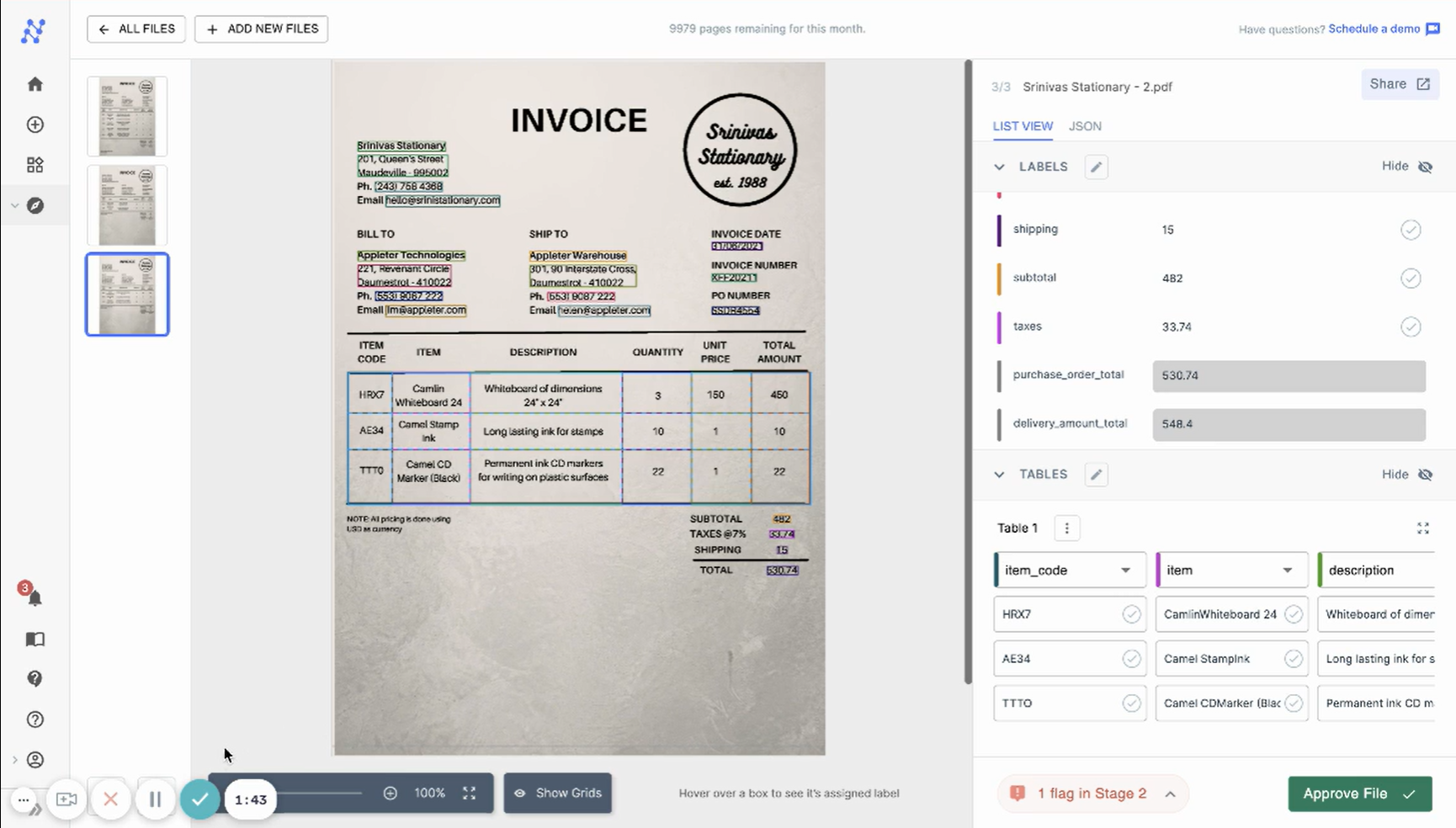
AI-powered document processing eliminates the need for manual input, thus reducing the chance of error. The tool can effectively identify, extract, and validate data using machine learning and deep learning algorithms, ensuring high accuracy.
Challenge 2: Difficulty handling high volumes of data
As your business grows, so does the amount of data you must process. Manual methods simply cannot keep up with the increasing volume of data. This can lead to delays, missed deadlines, and customer dissatisfaction.
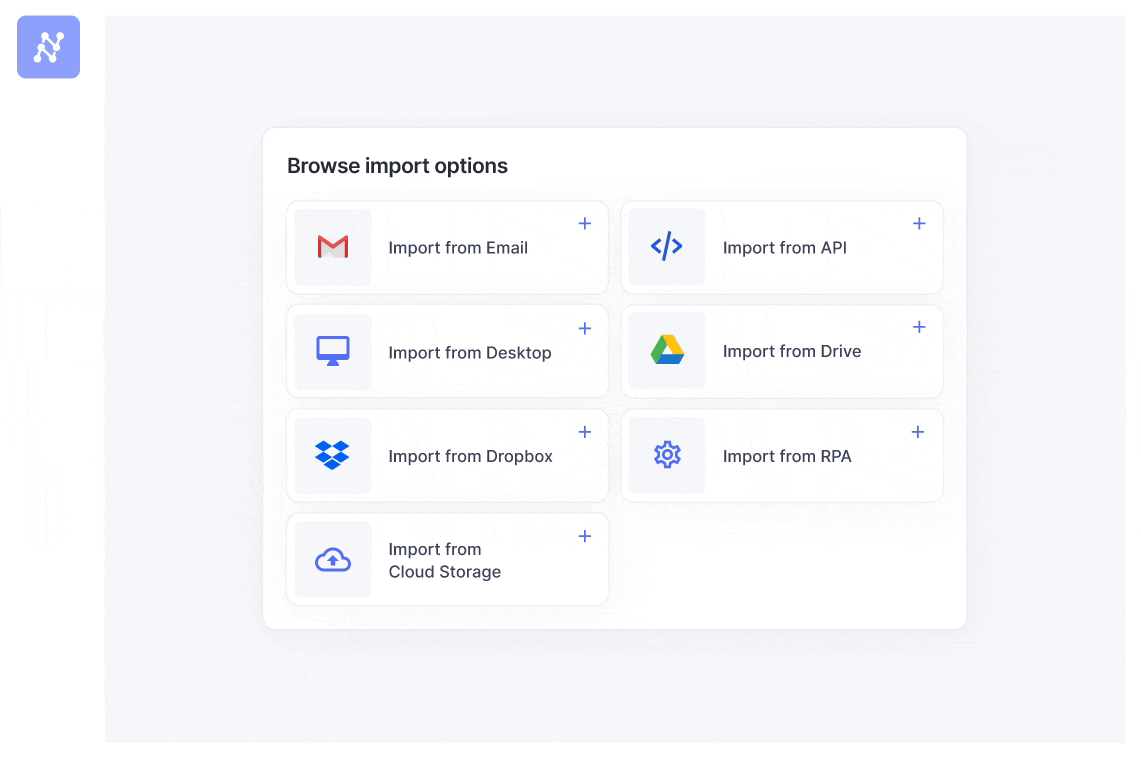
AI-driven document processing can easily handle high volumes of data, ensuring timely and accurate processing. It scales with your business, allowing you to maintain high-efficiency levels even as your data volume increases.
Challenge 3: Compliance failure
Sometimes, due to manual oversight, errors, or lost documents, necessary compliance protocols may be missed or deadlines overlooked. This can result in severe penalties and may even damage your business reputation.
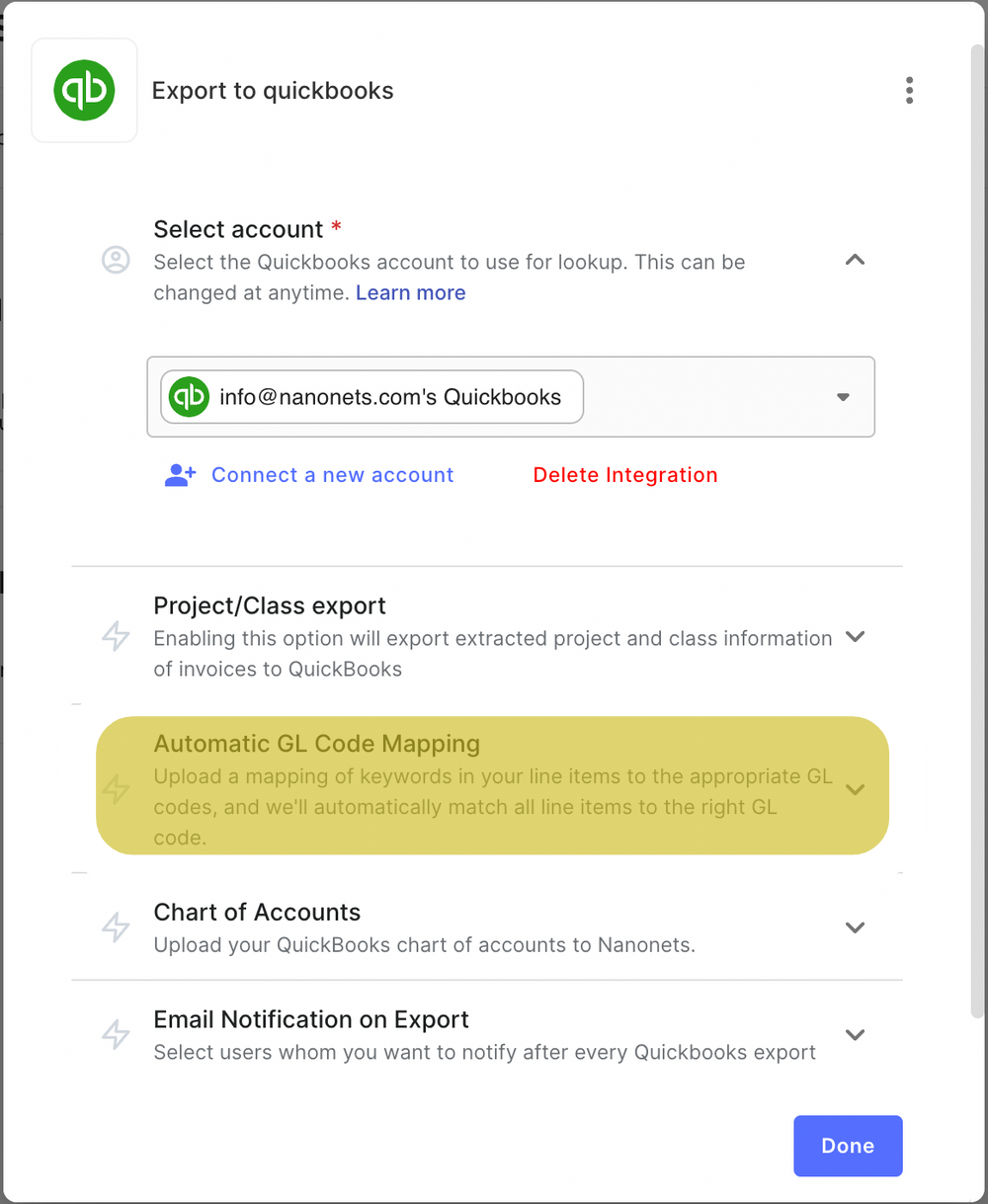
AI document processing can mitigate these risks by automating the audit trail of all document processing activities. It ensures all compliance protocols are followed, and any discrepancies are flagged for review. With automated notifications and reminders, your team can stay ahead of all deadlines and protocols and protect your business from potential compliance failures.
Challenge 4: Difficulty in handling unstructured data
Unstructured or semi-structured documents like emails, contracts, or purchase orders do not follow a structured template. This makes extracting relevant specific information from these documents challenging.
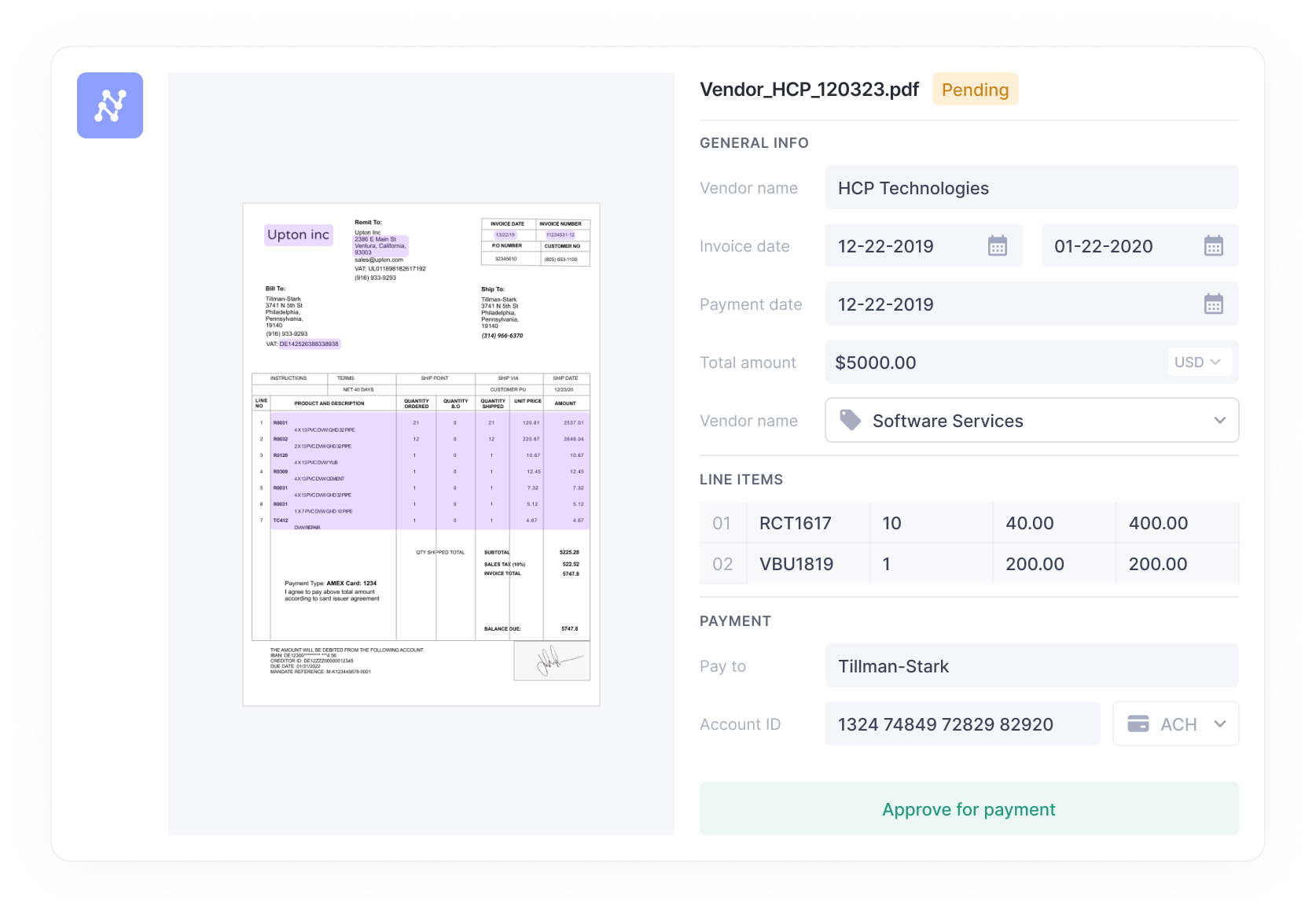
Advanced AI algorithms can understand and interpret the context and semantics of unstructured data and accurately identify and extract the necessary information. This drastically reduces the time and effort needed and enhances the overall efficiency of your document processing workflow.
Challenge 5: Inability to work with existing systems
If the data extracted cannot be easily integrated with your existing systems, it can lead to inefficiencies and frustration. It could mean additional manual work to reformat or re-enter the data, defeating process automation’s purpose.
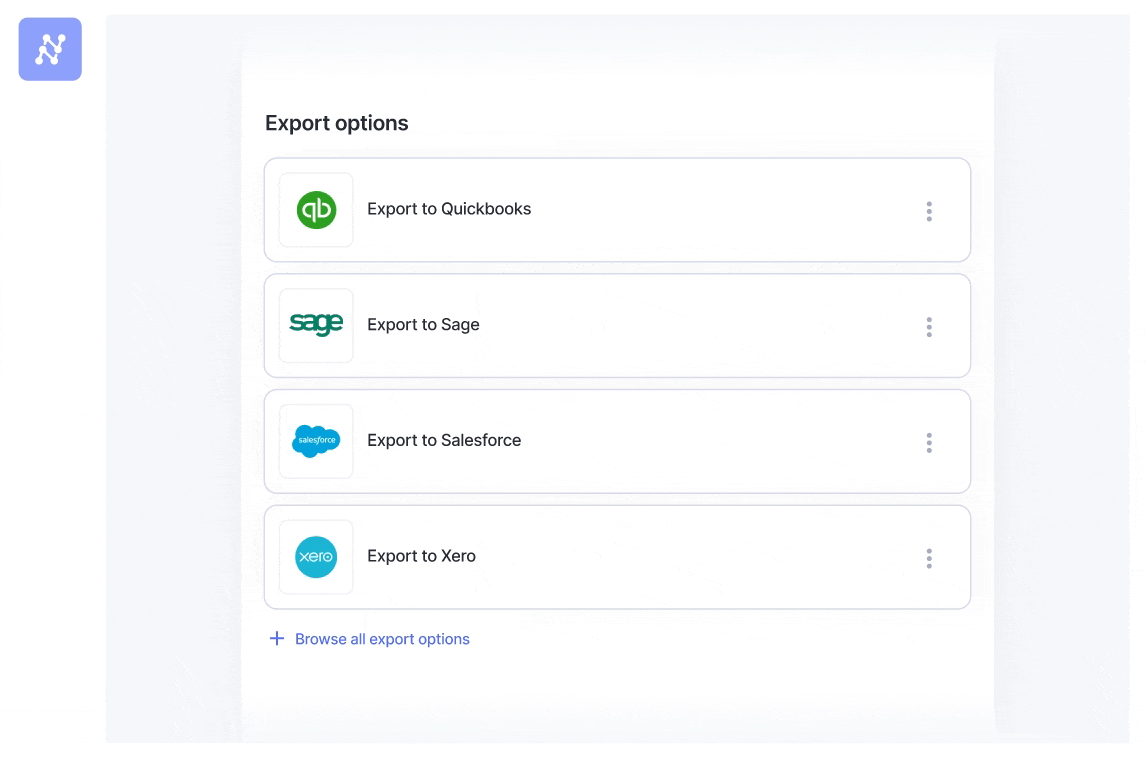
IDP tools are designed to integrate with your existing systems seamlessly. They can automatically convert and export the extracted data into formats that these systems can readily use. This ensures smooth data flow and interoperability, enhancing your business operations’ overall efficiency and effectiveness.
Challenge 6: Difficulty in processing multiple languages
Businesses dealing with international clients often have to process documents in multiple languages. Manual processing of such documents can be time-consuming and prone to errors, especially if the team lacks proficiency in the respective languages.

AI tools for document processing are capable of understanding and processing multiple languages. They can accurately interpret and extract data from documents in different languages. And you won’t have to burden your customers or partners with translating documents.
Challenge 7: Limited visibility into document processing
Manual processing often lacks transparency and offers limited visibility into the processing status or errors. This can lead to a lack of control over the process, difficulties in tracking progress, and challenges in identifying and rectifying issues promptly.
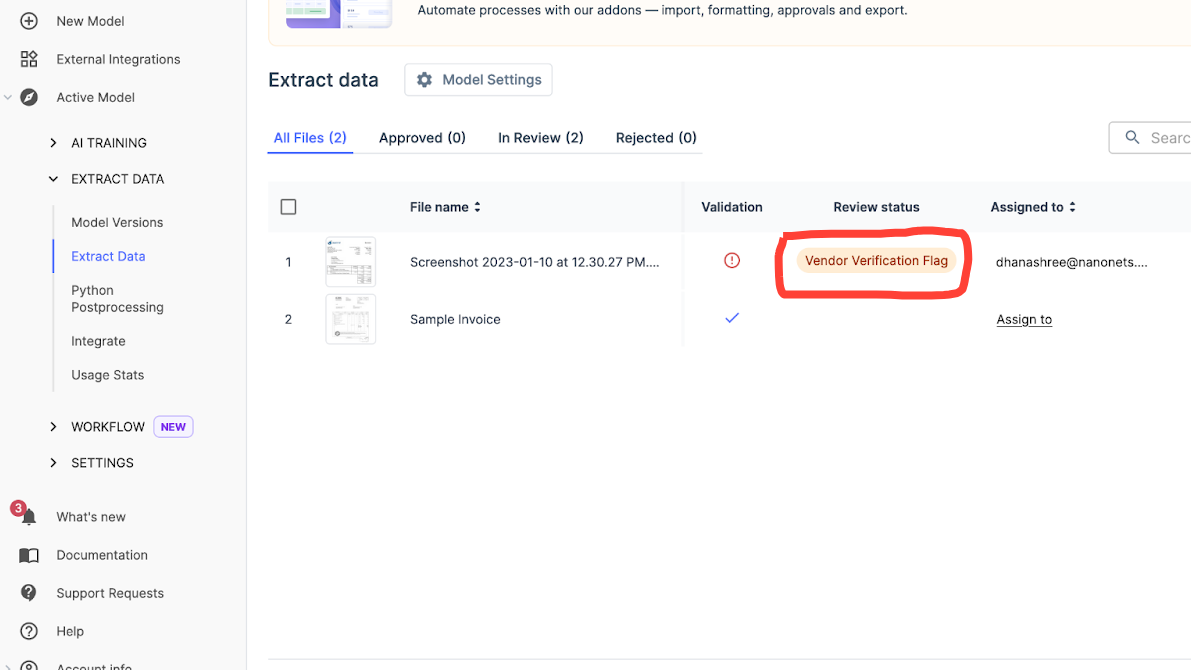
With AI-OCR document processing, you get real-time visibility into the entire process. This includes the status of each document, the accuracy of extraction, and any errors or issues that arise. This transparency lets you promptly address problems and maintain tight control over the process, ensuring efficient and accurate document processing.
How can Nanonets help transform your document processing workflows?
Now, if you’re looking for a solution that can address all these challenges effectively, Nanonets’ AI-based document processing is the answer. Let’s examine a few customer stories to illustrate how Nanonets OCR has helped businesses overcome these hurdles.
A video depicting how Nanonets’ IDP can automate data capture
Expartio, a global relocation service provider, discovered this when they started using our IDP platform for passport processing.
Before Nanonets, manually inputting passport data was tedious for Expartio’s team — riddled with errors. With Nanonets, they saw their accuracy skyrocket to over 95%, saving time and reducing human error. Along with being a time-saver, it was also a substantial step towards bias-free data handling.
| Metric | Before Nanonets | After Nanonets | Change |
|---|---|---|---|
| Accuracy of Passport Data Capture | 80% accuracy in manual processing | >95% accuracy with Nanonets OCR | Increased accuracy by >15% |
| Data Entry Time Per Field | Time-consuming manual entry | 95% reduction in data entry time | Drastically faster processing |
| Satisfaction and Efficiency | Agents bogged down by repetitive tasks | Team can focus on customer service and more fulfilling work | Improved employee morale and productivity |
| Resistance to Fraud | Higher risk with manual checks | Streamlined rules and automated checks reduce fraud risk | Enhanced security and reliability |
| Scalability and Cost | Limited by manual processes and increasing costs | Automation allows scaling without additional costs | Cost-effective growth with fewer added resources |
Expartio could easily verify crucial information such as passport expiry and issue dates, birth dates, and the document’s MRZ number. This helped them to reduce the risk of fraud significantly.
In addition, the use of Nanonets’ AI-OCR platform boosted employee satisfaction. With less repetitive work, the Expartio team could focus more on customer service, leading to a more fulfilling work experience.
The best part is that the platform can continuously learn, be retrained, and effortlessly integrate with other tools and software. It also works with multiple languages, requires no in-house team of developers, and almost no post-processing.

Transform your business operations like Expartio!
Expartio transformed their passport processing with 95% accuracy using Nanonets AI, saving hours of manual data entry and enabling them to focus more on providing top-notch customer service! Book a personalized demo to learn about how Nanonets can help you automate document processing and achieve tangible results.
And it’s not just Expartio. Numerous businesses across various sectors have benefited from implementing Nanonets’ AI-based document processing. This includes healthcare, financial services, real estate companies, and more. They’ve seen significant improvements in efficiency, accuracy, cost savings, and employee satisfaction.
Wondering how Nanonets can help your business? Here’s how:
Effortless extraction: Nanonets can pull information from various file types, including PDFs, images, and spreadsheets. Say goodbye to tedious manual input and hello to faster, more precise, and scalable processing.
Smooth software integration: Nanonets can work with your current software like Xero, Sage, or Google Sheets. This means fewer data silos and a more streamlined operation.
Smart processing: With AI, Nanonets can tackle even the most complex documents, whether in different layouts, languages, or currencies. It adapts to your evolving business needs so you can easily handle more international projects and intricate workflows.
Compliance made easy: Nanonets creates automatic audit trails and ensures your documents are aligned with regulatory standards. This not only promotes transparency but also simplifies compliance.
Cost-cutting: Nanonets help you curb operational costs by automating manual tasks. Faster processing means less overhead, leading to a healthier bottom line.
Enhanced customer experience: With Nanonets, you can process documents faster and more accurately. This will help in onboarding your customers faster and addressing support queries promptly.
Robust security: Nanonets ensure the safety of your sensitive data. It uses advanced encryption and secure data storage and transmission methods to protect your data.
Continuous improvement: The AI learns from your data and improves over time. This means its performance improves with each interaction, helping you continually improve your document processing.
Customizable workflows: Nanonets allows you to customize your document processing workflows to suit your needs. This flexibility makes it easier for you to manage your workflows and improve efficiency and effectiveness.
From hours to seconds: Achieve similar results!
“Tapi has been able to save 70% on invoicing costs, improve customer experience by reducing turnaround time from over 6 hours to just seconds, and free up staff members from tedious work.” – Luke Faulkner, Product Manager at Tapi. Schedule a personalized demo with Nanonets to learn how AI can streamline AP processing for your business.
Final thoughts
Artificial intelligence is already creating a significant impact in the business world. As per a 2022 McKinsey report, the use of AI capabilities has jumped from an average of 1.9 in 2018 to 3.8 in 2022. This isn’t just a fad — it’s a business necessity for staying ahead of the curve.
When it comes to document processing, the decision to adopt AI should be based on your unique business requirements. Knowing what you need helps in picking the right document processing tool.
AI-powered tools like Nanonets boost productivity and transparency in your workflows, making them more accurate and efficient. The outcome? Cost savings, better customer service, and a superior competitive edge.
AI document processing FAQs
How to use AI for documentation?
AI can extract data, classify documents, process emails, and more. Nanonets can extract and process data from documents for better understanding and analysis. Generative AI-powered document search allows you to ask a question in natural language, and it will find the right document and extract the most relevant section for you. Additionally, tools like Wonderchat enable you to build chatbots from your knowledge base.
Intelligent document processing with AI involves using technologies like Nanonets to extract, classify, and analyze data from documents. It can handle a variety of file types and can work with your current software, making operations more streamlined. AI adapts to complex documents and evolving business needs, offering real-time insights, 24/7 processing, easy compliance, cost-cutting, enhanced customer service, robust security, and continuous improvement.
What is automated document processing?
Automated document processing is the use of technology to extract and interpret data from physical or digital documents. Nanonets, for instance, can automate manual tasks, leading to faster, more precise processing. This results in less overhead, increased productivity, better transparency, and improved compliance.
What is AI document review?
AI document review involves using artificial intelligence to quickly and accurately review and analyze documents. It is particularly useful in handling large volumes of data, as it can automatically identify critical information, classify documents, and even highlight potential issues or inconsistencies. Nanonets, for instance, offers a secure, efficient AI document review with continuous improvement capabilities.
What is document intelligence?
Document intelligence refers to the use of AI to extract insights from documents. This could involve data extraction, document categorization, and anomaly detection. Nanonets provides document intelligence by creating automatic audit trails and ensuring your documents align with regulatory standards.
How PDF documents can be processed using AI?
AI can efficiently process PDF documents by extracting key information and turning unstructured data into structured data ready for analysis. With Nanonets, you can automate this process, reducing manual labor and improving accuracy. It can handle complex PDFs, even with tables, images, or different fonts.
IDP can be used in various ways, including invoice processing, contract analysis, patient record management, etc. For instance, Tapi, a New Zealand property maintenance firm managing over 110,000 properties, had a sluggish, manual system that hindered its growth. With Nanonets, they shifted gears. The system swiftly captured vital data from documents, vetting them with a remarkable 94% accuracy rate. The upshot? The time spent on manual processing nosedived from 6 hours to 12 seconds. Operational costs were reduced by 70%, freeing up resources for core business activities.
The best intelligent document processing software?
Nanonets stands out due to its flexibility, security, and continuous improvement capabilities. It offers customizable workflows, robust security measures, and the ability to adapt to changing business needs. It’s also capable of integrating with your existing software and can process a wide variety of document types, making it a comprehensive solution for IDP.
How does IDP handle different languages?
Many IDP solutions support multiple languages out of the box. They use techniques like Unicode encoding and language-specific OCR models to extract text from documents in various languages accurately. Some solutions even offer automatic language detection, which is particularly useful for organizations dealing with multilingual documents.
Can IDP integrate with my existing systems and workflows?
Most IDP solutions offer APIs and pre-built connectors to integrate with popular business systems like ERPs, CRMs, and content management platforms. This allows you to seamlessly incorporate IDP into your existing workflows and automate end-to-end processes. Some solutions even offer low-code or no-code integration options, making it easier for non-technical users to set up integrations.
[ad_2]
Source link





